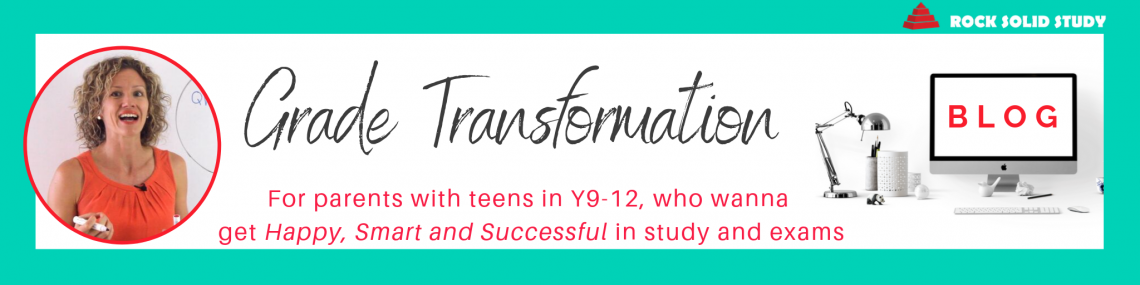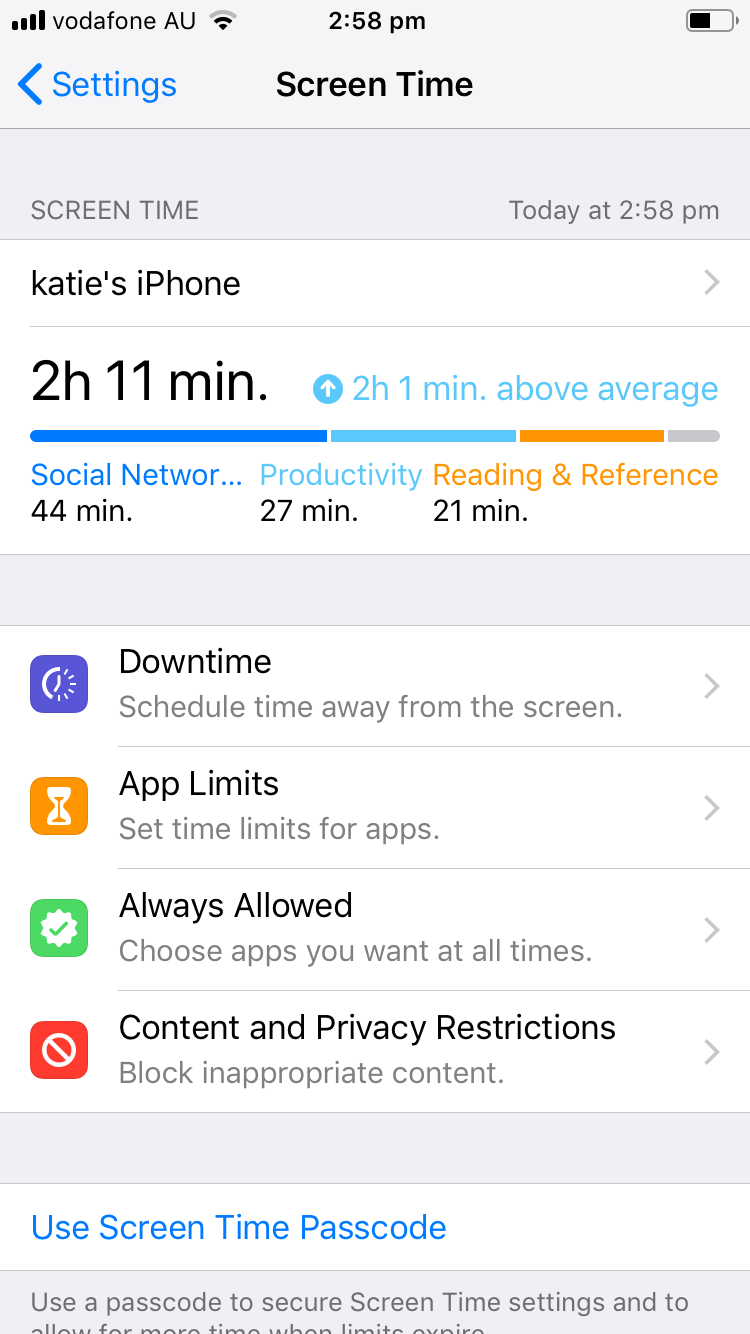Your teen sits down to start their maths homework. They go to YouTube to find a tutorial that explains simultaneous equations or whatever topic they’re working on.
Then, at the end of the video, YouTube autoplays another video – and, no, it’s not about simultaneous equations – but hey, it’s only 2 minutes long, and how can you NOT want to see how you’ve been peeling bananas wrong all these years, right?!
And then while they’re watching that, a notification pops up with a message and before they know it, they’re clicking over there, just quickly checking that out .
(And no, that’s not about simultaneous equations either.) 😉
We all do it. Set out with the right intentions, only to end up losing 2 minutes, 10 minutes maybe a whole hour or even more out of our day once we start adding things up.
So, this week I’m gonna share a couple of tools that I don’t profess will solve this issue, but certainly will give us some cold-hard stats on it and heighten our awareness.
Note: That example above is an example of a dedicated student.
One who set out to use YouTube for a genuine educational purpose.
Another, could also have their evening look like this…
Your teen took a photo of the diagram the teacher made on the board, or their friend has texted over the notes they took in History class today while they were at guitar lesson, and wouldn’t you know it as they grab their phone to get that info, there’s a new Instagram notification on the FRONT SCREEN – and they’re just gonna tap on that – cos it’ll be like 5 seconds, right. Then a quick scroll through the comments on that post or story, then oh – a new email just popped up from the English teacher – better just check that in case it’s something urgent.
And – it’s a help sheet for their assignment that just got given out today.
Better download or print that now as they’re gonna need that…
And all of a sudden they’re nowhere near that History homework, and they haven’t even opened at the notes or diagram they need to be able to complete it.
(Okay, enough with the scenarios – we get it!)
But the point is, it’s easy to get side-tracked even with the best intentions in mind.
And these scenarios don’t even include the times when we just aimlessly check our phones or emails or randomly scroll through social media.
Now, I’m certainly not perfect.
That example I just mentioned where the email pops up – that’s me.
My habit is ‘just quickly checking my emails’ at the end of a paragraph if I’m writing something.
Instead of going straight into the next paragraph, I find myself just clicking over to check my inbox.
It’s like a little breather; a little break from the one task whilst still feeling productive.
Except that it’s not a ‘little’ break at all – because then of course, yup, there’s a new email and then that has now totally taken my attention away from what I was doing.
So, you’re probably reading this going,
“yuh-huh, Katie – you’re not really telling me anything new here – yes, this is a problem – how do I solve it?”
So, I’m gonna share a couple of tools that can help at least monitor and give us some awareness around this.
Because, the world around is continually pulling on our attentions and the temptation to engage in those distractions is huge for many teens.
But as always, awareness and acknowledgement is the first step in dealing with any issue.
These tools are actually already built into our phones, which is pretty handy 🙂
iPhone = Battery Usage on Apps
Go into:
> Settings
> Battery
> Battery Usage
> Then tap on the clock icon.
That shows a break down of how much screen time has been spent, plus the amount of battery that’s been used on each app.
Here’s mine as of Saturday (when I’m writing this post)…
(Yep, I listen to audio and podcasts whenever I can… in the car, chopping vegetables, ironing! I rarely seem to get chance to read and I’m always hearing of books I want to read or people’s interviews or discussions I want to hear from, so apps like Podcasts and YouTube are a great way for me to take these in every day!)

(Oh yeah, and I’m rubbish at directions, so if I have to go anywhere that isn’t a regular visit I use Google Maps – this is one area of life where I’m not bothered about ‘knowing’ and I’m lazy !) 🙂
iPhone = Screen Time
Or, for something more sophisticated, also in ‘Settings’, is Screen Time.
In there you can track things over time and even set your own limits on different apps and types of phone usage. Pretty cool, right?!
*Initially horrified by the amount of FB time (I don’t do Twitter or Insta #toooldforallthehashtags)
[Yes, the irony is on purpose there] 😉
but then remembers spending a while replying to PMs from a couple of parents on the Rock Solid Study page. Phew – wipes brow*
But no getting away from it – definitely still a couple of random scrolling moments that clearly carried on longer than I thought!
(And 2h 1min above average?!! What the?! Oh yeah… the Google Maps directions to a cafe this morning. Yes I have been there before, and yes I really should know the way. But I don’t.)
See! It really is eye-opening!
Android = Digital Wellbeing
It’s already on your phone within the standard operating system and, similar to Screen Time, you can do things like can see how many times you’ve unlocked your phone, how many notifications you get, and how long you’ve spent on different apps.
If nothing else, it can at least be interesting to take a look in there and see if there are any surprises or habits you were or weren’t aware of.
Aaaand adding up how much time we’re spending on there each day.
And THEN that can lead to taking some positive action if necessary.
I know this is a huge challenge in society today, so I’m interested to know if you have any other tips or tricks that would be useful to share around this. Comment below or email them in to me at katie.price@rocksolidstudy.com.au and I’ll be sure to share them with our Grade Transformation community 🙂
Until next week, let’s make this a fantastic week!
Yours,
Katie
P.S. Yes, I realised the two screen time readings were different too. So I went back and tried to figure it out. Battery usage is for the last 24hrs. Screen Time is that calendar day.
(See, some stuff, I wanna figure out. Directions, I don’t).