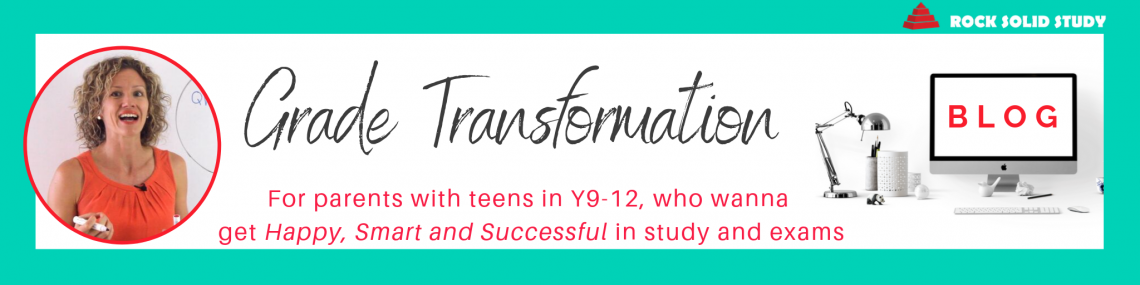It seems everyone loves a good Google hack.
After last week’s video with the ninja trick to finding the date for referencing websites, I’ve had some super-appreciative feedback, so I’m gonna share more…
Here are my top three non-technical Google-Hacks that I think could be super-useful to your teen.
So I’ve had a ton of feedback basically loving last week’s video all about the ninja trick to finding the date for referencing websites, plus I’ve had a few suggestions of other tips and tricks.
I have to admit, I knew of all of them, BUT the more technical ones I always forget,
so in case it’s the same for you,
I’ve come up with my top three that I think could be super-useful to your teen.
Ok, so Google hack number 3 is
(we’re doing this countdown style-ee here, okay) 😉
*start the music chart countdown backing track*
(3)
Adding the subject or topic in the search box in addition to the key word that your teen is searching.
This is because just searching for the name of the person, place, event or concept often gives too wide a variety of results, which then just leads to hours upon hours of trawling a ton of websites and results including many which are totally irrelevant.
The example I always give for this is adding in the subject when researching the definition of ‘depression’ – because of course you’re going to want verrrry different results depending on whether you are researching this word for History, Business Studies, Economics, Biology or HPE, or even for an atmospheric depression in Geography or Science.
Just adding in the subject or topic is going to give much more focused results.
Onto Google Hack number 2:
(2)
Putting quote marks around the word or phrase that is a must-have search term and in the order/exact phrase you have typed.
Often Google gives results that have a sneaky little greyed out bit of text below that shows the part of the search that isn’t included in that result… which, can sometimes be the main thing you really wanted it to find!
So using our previous example, if I was researching the dates for the great depression for history, I might actually include the words –
history date
and then type
“the great depression”
with quote marks before the word the and after the word depression.
This means that the words ‘The Great Depression’ as a whole phrase must appear in any search results. So no more wasted time clicking on results only to realise they don’t actually have the key info or topic I was after.
And – drumroll please – here is my fave google hack for students.
Well, it’s not really a hack – more of a ‘I can’t believe how many students don’t know about this whole other thing’ kinda thing.
But Google Hack number 1 – is ….
(1)
Google Scholar.
This gem of a search engine searches all academic papers and publications, like scientific journals, peer reviewed articles and academically acclaimed books, websites and other publications.
So your teen can say goodbye to good-old Wikipedia
‘Urgh.’ I can tell you that no teacher ever wants to see Wikipedia in a reference list beyond Y7, maaayyyybe Year 8. At a push.
and they can say hello to more sophisticated, more reliable and credible sources for their research.
This is at scholar.google.com
Or, of course, you can just type in Google Scholar into Google!!! *There’s gotta be a meme or other joke-y-joke of google-ing for Google out there, right?*
But extra tip – make sure you’re in google scholar.com, rather than .com.au – which is where it’ll take you if you search it from google.com.au.
You staying with me here?!
So, there are my top 3 Google hacks for your teen – to save them a ton of time AND give them better QUALITY academic sources and references.
I’d love to hear your feedback on these 3 Google hacks – which one will be most useful to your teen and why – tell me in the comments below, and then while you’re there, go ahead and give this a like or a share 🙂
Until next week, let’s make this a fantastic week.
Katie