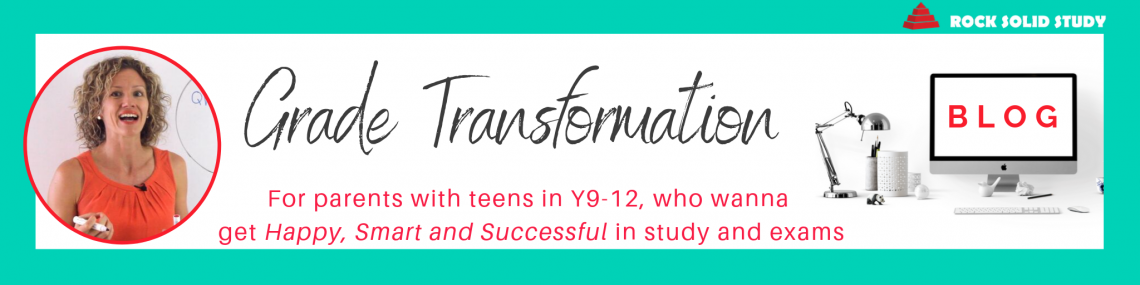It can be a total nightmare trying to work out the date of publication for websites.
Until now!
Check out this ninja trick that a brilliant, computer-savvy student told me about just a few days ago!
(Yep, I tried and tested it, and it really works!)
You’re looking for that thing you put in a ‘safe place’ ?
Once you realise it’s not where you think it should or could be, well then it could be A.N.Y-where.
After looking for a good half hour or more, you still don’t find it and you either turn the house upside down
(if it’s REALLY important- like when my sister’s best friend couldn’t find her passport the night before they were due to fly to New York for a ‘big-zero-birthday’ trip)
or you give up.
It’s the same when your teen comes to referencing and bibliographies, particularly for websites.
Ok – starting with an obvious statement here, but stick with me.
Are you ready – here it comes…
Students are using websites more than ever to research essays, reports and assignments.
Shock-horror!
Thank you Captain Obvious!
But here’s the problem:
It can be a total nightmare trying to work out the date of publication of websites.
Journal articles and scientific papers – simple – it’s stated on the front page at the top. Easy!
Books – it’s like a page or two inside the cover. Simple – done.
Even blog articles usually have a date with them.
But trying to find the ‘date of publication’ of a website – toooootal nightmare!
Because not only does a website very rarely have a date it was published displays,
but technically you really need the date it was last updated, because of COURSE, the beauty of websites over books is that they can easily be updated.
So… I have a small but mighty trick for your teen.
And it sounds super-techy – but I promise you, it really isn’t.
Granted, a clever and tech-y student told me this trick, BUT I tried it and it worked straight away for me – so anyone can do this, okay!! 🙂
Now, quick heads up.
As far as I know, this only works in Chrome, so if your teen uses Safari or Explorer or Firefox, they’ll need to download Google Chrome.
Then
> STEP 1
– go to the webpage where their source or quote is.
And then…
> STEP 2 – Whilst on that page, type the following text into the web address bar. (And yes, I’ll type it into the blog so that you can totally cheat and copy-paste it.) You have to type in:
javascript:alert(document.lastmodified)
Now, it doesn’t work for EVERY webpage.
In my experience, probably 60-70%.
But hey, that’s pretty good.
And if a student has 10 online sources and it saves them 10 mins of searching around for the date of the webpage for 6 or 7 of them, then yikes – that’s over an hour of wasted time SAVED!
And, that makes me so happy!
I love me a bit of time efficiency!
And #BonusTrick that your teen can do too:
I emailed myself that text, so that now, instead of having to remember it, I can just go to that email and copy-paste it straight in.
You’re welcome 😉
If you or your teen has any other tips and tricks like this, definitely feel free to share them with me on email or comment below this blog post.
Not only will I love you forever, but I also promise to share them with our community of parents and students too (so they’ll love you too) 🙂
Hope that helps save a ton of time and bother searching for a webpage date for referencing and bibliographies in future.
Until next week, let’s make this a fantastic week!